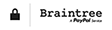Digital Signature Aruba Key CNS
€9.00 + VAT
Activate via API the Aruba Key digital signature on USB with CNS to be able to sign any digital document securely, easily and quickly. Also available with Video Recognition option.
Openapi is the only platform that allows over 15 different types of digital signatures to be requested via APIs, including signatures including physical devices (e.g. USB and smart cards), InfoCert qualified electronic signatures, devices with or without CNSs, and video recognition identification possibilities.
On Openapi it is also possible to choose between different Certification Authorities such as InfoCert or Aruba, without minimum purchase commitment or obligations to specific brands.
With the API Digital Signature other types of signatures such as simple electronic signature (with OTP) and qualified signature can be requested.
Digital Signature Aruba Key CNS
Aruba Key is a type of Aruba digital signature on USB, which includes the National Service Card (CNS) certificate and the video recognition option for the identification phase.
Thanks to the CNS certificate, it is possible to access all the Public Administration portals in a few seconds and in secure mode.
Aruba Key allows you to digitally sign all the IT documents (e.g. financial statements and company deeds, invoices, notifications, forms for entry in public registers, contracts) by connecting the device to any desktop or notebook. It has legal value throughout Europe, lasts for 3 years and can be renewed for a further 3 years before expiry by following the dedicated procedure.
Request Signature List and Code
GET/prodottiAs mentioned above, Openapi offers a wide range of digital signatures. To check all the devices available via the API Digital Signature, and their respective prices, it is necessary to make an API request to the endpoint GET /prodotti.
GET https://ws.firmadigitale.com/prodottiResponse Signature List and Code
GET/prodottiThe response will contain the complete list of all available signatures with name, type (e.g. InfoCert or Aruba), code and price. This list does not include electronic signatures not belonging to the type (e.g. Simple Electronic Signature) for which there are dedicated endpoints. For some products, it will also be indicated whether it is a "blank" signature, in which case no signature certificates will be issued.
The list below is only an example and not exhaustive of the available products.
{
"data": [
{
"nome": "Aruba Key CNS",
"tipo": "Aruba",
"codice_prodotto": "ARUBAKEYCNS",
"prezzo": 39.40
},
{
"nome": ""Smart Card Aruba CNS",
"tipo": "Aruba",
"codice_prodotto": "SCARUBACNS",
"prezzo": 22.40
},
{
"nome": "Videoriconoscimento Aruba",
"tipo": "Aruba",
"codice_prodotto": "VIDEORIC",
"prezzo": 15
},
.....
],
"success": true,
"message": "",
"error": null
}
In the case of the Aruba Key the available code is only one, ARUBAKEYCNS, and it allows the device request to be made.
Request Aruba Key CNS
POST/richiesta/{codice_prodotto}In order to proceed with the device request it is necessary to make a call to the endpoint POST /richiesta/{codice_prodotto}. In our case we chose Digital Signature Aruba Key CNS and the product code, as just mentioned, is ARUBAKEYCNS.
POSThttps://ws.firmadigitale.com/richiesta/ARUBAKEYCNSIn the payload of the request, we have to pass a series of information about the requester. These data depend on the type of device selected, in the case of the Business Key (with or without CNS) they are:
- Name and Surname
- Email and Mobile
- Date, Municipality, Province and Country of Birth
- Residential Address
- Tax Code
- Shipping Address
- Document type, number, issue date and expiry date
- Identity document of the applicant
Here is an example of a payload for an Aruba Key CNS signature request:
{
"data":{
"assistenza": true,
"videoriconoscimento": false,
"urgenza": true,
"spedizione": "veloce",
"anagrafica": {
"nome": "alberto",
"cognome": "neri",
"email": "a.neri@openapi.com",
"cellulare": "349xxxxx18",
"codice_fiscale": "vnxxxxxxxl1x7d",
"data_nascita": "28/12/2000",
"sesso": "M",
"comune_nascita": "terni",
"provincia_nascita": "terni",
"nazione_nascita": "terni",
"indirizzo_residenza": "via rossi 2",
"comune_residenza": "terni",
"provincia_residenza": "terni",
"cap_residenza": "05100",
"nazione_residenza": "italia",
"destinatario": "alberto neri",
"indirizzo_spedizione": "via rossi 2",
"comune_spedizione": "terni",
"provincia_spedizione": "terni",
"cap_spedizione": "05100",
"tipo_documento": "patente",
"numero_documento": "123456",
"soggetto_emittente": "mctc",
"data_emissione": "05/11/1990",
"data_scadenza": "12/12/2020"
},
"callback": {
"url": "https://dev.ws.firmadigitale.com/test.php",
"method": "JSON",
"field": "data"
},
"documento": "JVBERi0xLjYNJeLjz9MNCjcgMCBvYmoNPDwvTGluZWFyaXplZCAxL0wgNDQ5MjMvTyA5L0UgNDA1MDcvTiAxL1QgNDQ2MzQvSCBbIDUwMyAxNzRdPj4NZW5kb2JqDSAgICAgICAgICAgICAgICAgICAgDQozMiAwIG9iag08PC9EZWNvZGVQYXJtczw8L0NvbHVtbnMgNC9QcmVkaWN0b3IgMTI",
"nome_documento": "doc_SCARUBACNS.pdf"
}If you wish to request the Aruba Key CNS with video recognition, simply set the video recognition parameter to "true" during the request phase. It is also possible to request it in another moment, with the dedicated code 'VIDEORIC'.
For the product Aruba Key with video recognition, a more limited dataset of information must be passed:
- Name and Surname
- Email and Phone
- Shipping address
For the Aruba Key without video recognition it is also possible to select one or more options such as assistance, urgency and type of delivery: ordinary, priority, fast.
Shipping times are:
- Priority shipping: 1 day
- Fast shipping: 3 days
- Ordinary shipping: 6 days
The timeframe is from receipt of the required documentation.
We suggest you set up a callback to stay updated on the status change of the request.
Response Aruba Key CNS
POST /richiesta/{codice_prodotto}The response contains all the information and the id of the request, e.g. in our case it will be 5f7ef1e83a716836d3152662. The request id is indispensable because it allows us to check the status of the request, download and possibly send the Signature registration form.
The form can be downloaded via the endpoint GET/richiesta/{id}/modulo.
Request Completion
In order for the certificates to be issued and the device to be processed, it is necessary for the requester to complete the identification process.
This can be done in various ways. If the applicant:
- has a valid digital signature: the form can be digitally signed and sent via the endpoint PATCH /richiesta/{id} where clearly the id is the one obtained previously
- does not have a digital signature: the form must be filled in, submitted for signature authentication to a public official and sent by registered mail together with an identity document
The video recognition option simplifies this process by automating the entire identification process through a simple call with an operator, which can be done from any device.
You can check the status of signature processing at any time via the endpoint GET/richiesta/{id}.
In the response, when the status has changed to processed, it will be possible to access the tracking code of the shipment, the envelope number, the device identification number and the first 4 PIN AND PUK numbers. The remaining numbers will instead be sent directly to the email of the requester by the Certification Authority Aruba.
In addition, 'Virgin' signature can also be requested via the API Digital Signature. This is the case, for example, with RAO customers who can issue signature certificates themselves and only need to purchase batches of devices (CNSs).
The Aruba Key CNS service via API is ideal for companies and organisations wishing to offer their customers a secure, certified signature that can be used by individuals with their own credentials both to sign any digital document and to access public administration services thanks to the CNS (National Services Card) option.
Do you have questions about the types of digital signature devices or how to apply and activate them? Do not hesitate to contact us: one of our consultants will be at your disposal to provide you with all the information and clarifications you need!
Do you need help?
Haven't found the answer you're looking for?
Fill in all the details, we will get back to you as soon as possible!
The service allows you to request via API the Digital Signature Aruba Key with CNS (National Services Card), which allows you to sign digital documents (e.g. financial statements and company deeds, invoices, notifications, forms for registration in public registers, contracts) securely, with the help of a pen drive (USB).
The CNS is indispensable for those who want to access the online services of the Public Administration.
This signature has the same legal value as a handwritten signature, and is often used to sign contracts, authorisations and other official documents remotely.
The Digital Signature Aruba Key CNS includes:
- Signing device on pen drive/USB
- Subscription certificate to digitally sign all the IT documents
- CNS (National Services Card) authentication certificate, which allows the certain identification of the user and access to the online services of the Public Administration
Through Openapi, you can request various types of digital signatures, including qualified electronic signatures, physical devices (USB and smart cards), devices with or without CNS (National Service Card), and signatures with video recognition identification.
Here is the list of currently available digital signatures:
- Aruba Key CNS
- Business Key InfoCert
- Electronic Signature with OTP
- Remote Signature Abroad InfoCert
- Remote Signature Aruba OTP Mobile
- Remote Signature Aruba OTP Display
- Remote Signature InfoCert
- InfoCert Signature Kit
- Smart Card Reader
- Smart Card Aruba CNS
- Smart Card InfoCert
Renewals for InfoCert Digital Signatures are also available, as well as the SPID (Public Digital Identity System) activation service for individuals. Additionally, it is possible to request the Simplified Electronic Signature (SES) with OTP via API.
Video recognition is a simple, fast and secure solution to complete remote identity verification.
This option can be selected during the signature request by setting the "videoriconoscimento" (="video recognition") value to "true".
By law, identity verification is mandatory to obtain a digital signature, and video recognition offers an alternative to verification in the presence of a public official.
Moreover, being online, this procedure is much more convenient and quicker for the person requesting the signature: there is no need to purchase a revenue stamp or send in paper documents.
Note: there is an additional cost for the video option.
Yes, the digital signature has full legal value. It is recognised as equivalent to the handwritten signature in many legal systems, including the European Union. In Italy it is regulated by the Digital Administration Code (CAD) and in Europe by the eIDAS regulation.
Thanks to the digital signature, the authenticity, integrity and non-repudiation of the document is guaranteed, which thus becomes legally valid and indisputable.
TheDigital Signature Aruba Key CNS service via API is designed for companies and organisations who wish to offer their customers a secure and certified signature, which can be used by individuals with their own credentials both to sign any digital document and to access the services of the Public Administration in the case of choosing the CNS (National Services Card) option.
For recognition, times vary depending on the length of the identification procedure.
If recognition takes place by video, processing times are from 2 working hours, while if it takes place with a public official, the minimum time is 24 working hours, since the time needed to send and receive the documentation by registered mail A/R must be taken into account.
With regard to the shipment of the signature device, the timing varies depending on the shipping mode chosen (priority - 24 hours, express - 3 days, ordinary - 6 days).
Openapi also offers the possibility, for those who wish to do so, to become a RAO (Registration Authority Officer) and thus be able to proceed with the verification of the personal identity of private individuals who wish to acquire a digital signature.
For more information on how to become a RAO, contact us.
The cost of the Aruba Key CNS with Video Recognition is €54,40 + VAT.